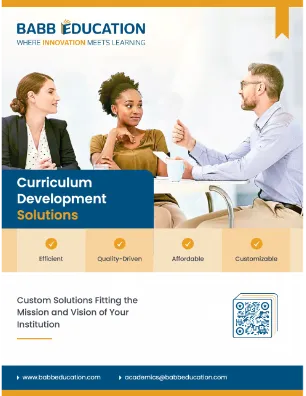Instructional design is a process (((link to my instructional design basics article)) to increasing engagement and learner retention and understanding in courses. We are often asked how we do that… Quite literally, what tools are available to add multimedia to online classes. Some of the most popular ones I have seen over the years include:
-
Video conferencing: Platforms such as Zoom, Google Meet, and Microsoft Teams LMS platforms such as Canvas, Blackboard, and Brightspace provide tools for instructors to upload and share multimedia content with their students, such as video lectures, audio recordings, and interactive presentations. Instructors can also leave video feedback, or audio feedback on graded work.
-
Screen recording software: Tools such as Loom and Screencast-O-Matic allow instructors to record their computer screens while delivering a seminar or demonstrating a process, which can then be shared with students.
-
Interactive whiteboards: Platforms such as Explain Everything and Miro allow instructors to create interactive whiteboards and share them with students in real-time or asynchronously..
-
Multimedia editing software: Tools such as Adobe Premiere, Camtasia, Articulate and movie editing tools enable instructional designers instructors to create professional-quality multimedia content, including videos, audio recordings, and presentations.
-
Virtual Reality and Augmented Reality software: Programs like Google Expeditions and Nearpod VR can be used to create immersive learning experiences for students. This is a new and emerging technology in many universities!