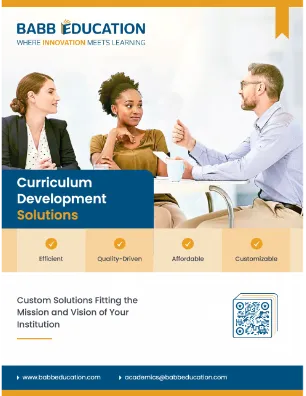As online learning continues to grow, ensuring accessibility for all learners is crucial. Faculty members, whether seasoned online instructors or those transitioning from traditional classrooms, are increasingly expected to create courses that cater to a diverse range of student needs, including those with disabilities. However, despite the best intentions, many instructors inadvertently overlook important aspects of accessibility when designing and delivering online courses.
As online learning continues to grow, ensuring accessibility for all learners is crucial. Faculty members, whether seasoned online instructors or those transitioning from traditional classrooms, are increasingly expected to create courses that cater to a diverse range of student needs, including those with disabilities. However, despite the best intentions, many instructors inadvertently overlook important aspects of accessibility when designing and delivering online courses.
Read on to learn about four common mistakes faculty make regarding accessibility in online courses, along with some practical strategies to address these challenges.
- Overlooking Proper Captioning and Transcripts for Multimedia Content
One of the most common accessibility mistakes in online courses is the failure to provide accurate captions and transcripts for multimedia content, such as videos and podcasts. According to the World Health Organization (2024), over 5% of the world’s population – approximately 430 million people – have disabling hearing loss, which makes providing captions essential for equitable learning opportunities.
Why It Matters
Captions and transcripts not only help students with hearing impairments but also benefit a wider range of learners, such as non-native speakers, students in noisy environments, or those who prefer reading over listening. Additionally, captions can improve comprehension for students by allowing them to read along with spoken content, which can reinforce learning.
Solutions:
- Automated Captions: While many platforms like YouTube and Zoom offer automated captioning, these systems often produce inaccurate results. Always review and edit auto-generated captions to ensure they are correct.
- Professional Captioning Services: If your institution provides resources, use professional captioning services for higher accuracy, especially for complex or technical content.
- Provide Transcripts: For podcasts or audio recordings, provide a written transcript; this not only supports students with disabilities but also those who prefer to review materials in text form.
- Failing to Design Content with Screen Readers in Mind
Screen readers are essential tools for students with visual impairments, as they convert digital text into speech or braille. However, many course materials are not designed with screen readers in mind, which can lead to confusion and frustration for students. Common issues include improperly formatted documents, lack of descriptive alt text for images, and unstructured web pages.
Why It Matters
The World Wide Web Consortium’s (W3C) Web Content Accessibility Guidelines (WCAG) emphasize the importance of making digital content perceivable and operable for all users, including those who rely on assistive technology. Without proper formatting and structure, students using screen readers may struggle to navigate course materials.
Solutions:
- Use Heading Styles: In documents and learning management systems (LMS), use built-in heading styles to create a clear content hierarchy. This allows screen readers to easily identify and navigate sections.
- Alt Text for Images: Ensure every image in your course includes alt text that describes the content or function of the image. Avoid using vague phrases like “image” or “photo” and instead provide brief but meaningful descriptions.
- Accessible PDFs: Many instructors upload PDF readings, but these documents are often inaccessible to screen readers. Use tools like Adobe Acrobat’s accessibility checker to ensure your PDFs are tagged and structured properly for screen readers.
- Test with a Screen Reader: If possible, test your course materials using a screen reader to understand how students will experience the content. Tools like NVDA or VoiceOver are free options used to simulate this experience.
- Inaccessible Course Navigation and Links
Another frequent mistake faculty make is creating a course with poor navigation and inaccessible hyperlinks. Students should be able to easily find course content, regardless of their abilities or the devices they are using. However, cluttered navigation, confusing menus, and poorly labeled links can create barriers for students with disabilities.
Why It Matters
Students with mobility impairments, visual disabilities, or cognitive challenges may rely on keyboard-only navigation or assistive devices. A poorly organized course structure, or ambiguous link descriptions, can hinder their ability to move through the course efficiently.
Solutions:
- Consistent and Logical Navigation: Create a logical course structure with clear labels for each module, assignment, and resource. Use a consistent layout across all course pages to minimize confusion.
- Descriptive Links: Avoid vague link text like “click here” or “read more.” Instead, use descriptive phrases that indicate where the link will take the student, such as “Download the syllabus” or “View the assignment instructions.”
- Keyboard Navigation: Ensure your course can be navigated using only a keyboard. Test the tab order in your LMS to make sure it follows a logical flow.
- Clear Instructions: For complex tasks like submitting assignments or participating in discussions, provide clear, step-by-step instructions. Visual aids like screenshots or video tutorials can also be helpful.
- Not Considering Cognitive Load in Course Design
While accessibility often brings to mind physical and sensory disabilities, it’s equally important to consider cognitive disabilities when designing online courses. Many faculty inadvertently overwhelm students with excessive content, cluttered pages, or unclear instructions, leading to increased cognitive load and decreased comprehension.
Why It Matters
Cognitive overload can disproportionately affect students with learning disabilities, ADHD, or anxiety disorders. However, simplifying course design benefits all students by making content more accessible, improving focus, and promoting better learning outcomes.
Solutions:
- Chunk Content: Break down long lectures, readings, or assignments into smaller, manageable sections. Presenting content in “chunks” helps students process information more effectively.
- Clear and Concise Instructions: When giving instructions, be as clear and concise as possible. Use bullet points or numbered lists to organize steps and avoid lengthy paragraphs.
- Use White Space: In course materials and online pages, avoid overcrowding. Ample white space between sections helps reduce visual strain and allows students to focus on one task at a time.
- Simplify Navigation: Overcomplicated course layouts with too many options or links can overwhelm students. Keep navigation simple, intuitive, and streamlined to reduce unnecessary cognitive load.
- Scaffold Learning: Break complex tasks into smaller, scaffolded activities that build on each other. This not only supports students with cognitive disabilities but also enhances overall student success.
Creating accessible online courses is not just about meeting legal requirements; it’s about fostering an inclusive learning environment where every student has the opportunity to succeed. By addressing common accessibility mistakes such as overlooking captions, neglecting screen reader compatibility, creating inaccessible navigation, and increasing cognitive load, faculty can make their courses more equitable and effective for all learners.
Accessibility should be an ongoing process of improvement. By regularly reviewing course materials and incorporating feedback from students, faculty can ensure they are meeting the diverse needs of their learners. Implementing these small changes can make a significant difference in the learning experience of students with disabilities—and improve outcomes for everyone in the course.
Reach out to Babb Education today to discover how we can help you design courses that are engaging, accessible, and tailored to address real-world challenges for all students, regardless of their abilities.
References
- World Health Organization. (2024). Deafness and hearing loss.
https://www.who.int/news-room/fact-sheets/detail/deafness-and-hearing-loss#:~:text=Overview,will%20have%20disabling%20hearing%20loss. - Web Content Accessibility Guidelines. (2024). Web Accessibility Initiative (WAI).
ahttps://www.w3.org/